mac ntfs硬盘 免费读取
1、安装https://osxfuse.github.io/
2、安装 brew install ntfs-3g
3、插入硬盘,使用df命令查看该硬盘信息
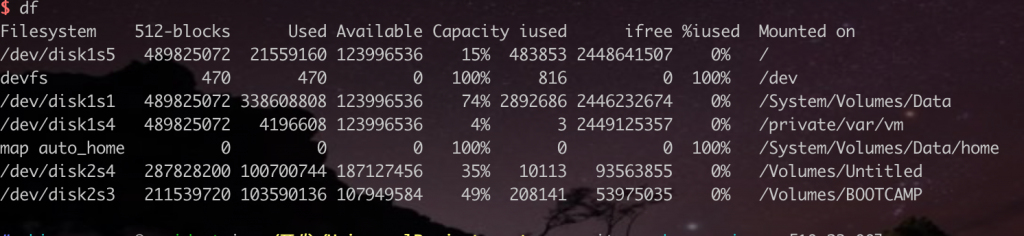
这里我的磁盘是在 /dev/disk2s4
4、弹出该硬盘(不是拔出),输入命令
sudo /usr/local/bin/ntfs-3g /dev/disk2s1 /Volumes/NTFS -olocal -oallow_other -o auto_xattr
挂载成功
/Volumes/NTFS 是本地的文件夹
/dev/disk2s1 是硬盘的位置
原文
Installation
The following instructions assume that you know how to use Terminal. Doing this the wrong way could damage your operating system.
First, download and install the latest release of FUSE for macOS from http://osxfuse.github.io. You will need at least version 3.0.
Then, if you don't have it yet, install the package manager "Homebrew" as described on https://brew.sh.
Install NTFS-3G from Homebrew by opening a Terminal and entering the following command.
brew install ntfs-3g
After installing NTFS-3G you can manually mount NTFS volumes in read-write mode by executing the following commands in Terminal. Replace /dev/disk1s1 with the actual NTFS partition you want to mount. You can find the partition name using diskutil list.
sudo mkdir /Volumes/NTFS
sudo /usr/local/bin/ntfs-3g /dev/disk1s1 /Volumes/NTFS -olocal -oallow_other -o auto_xattr
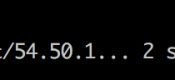
发表回复